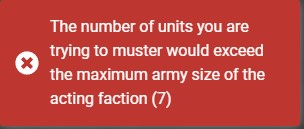To muster troops, select the type of unit you would like to muster, their level of experience, and the number of units you would like to muster.
Also, select the list of advanced training those units have using the “Add Training” dropdown list. To remove a form of training from the list, simply click on the “X” icon.
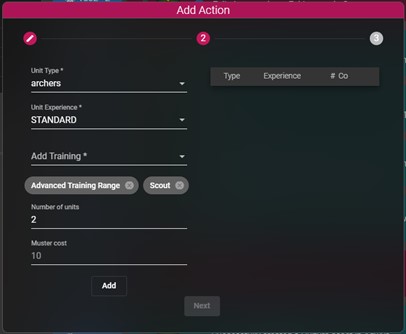
The total muster cost is automatically updated based on your input. When you’re done with your selection, click on the “Add” button. The chosen units will be added to the table on the right side of the window.
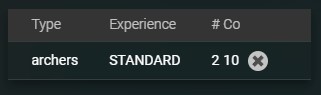
You can repeat those actions to add multiple groups of units of the same type to the right-side table and muster all those units in one action.
If the acting faction doesn’t have enough resources to muster the selected units, the following error message will appear.
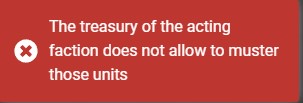
If the number of units would bring the army in the selected county above its maximum army size, the following error message will be displayed.