You can create a new template by clicking on the “Template” button.
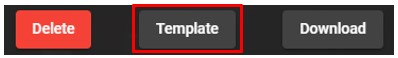
A new popup will require you to enter a name and a description for your template. You can also use the toggle button to decide if you would like to share your template with the community or keep it private.
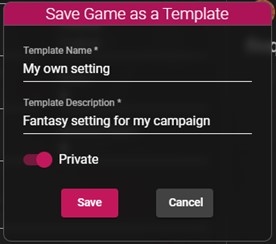
Click on the “Save” button. The template is now created, taking a snapshot of your campaign, and can be used to create new campaigns as an exact copy.
