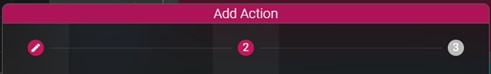To add a new action to the timeline, simply click on the “Add Action” button. A popup window will appear.
![]()
The action popup implements a 3 steps process. The current step is highlighted at the top of the window. You can go back to a previous step by clicking the pencil icon of the step you would like to edit.