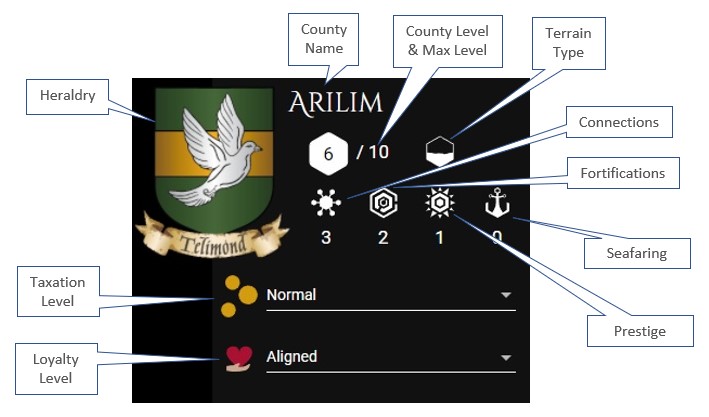The right-side sliding panel displays information about the county currently selected.
You can adjust the taxation and loyalty level of the county towards its controlling faction directly from this panel.
A table containing three tabs will display the list of assets, armies, and networks present in the county.