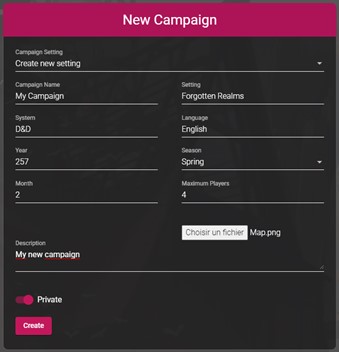To create a new campaign using a custom setting, simply select the option “Create new setting” in the field “Campaign Setting” and fill in the rest of the form:
Campaign Name: the name you want to give to your campaign.
Setting: the name of your campaign setting (the world in which your campaign takes place).
System: the rule system you use during players’ adventures.
Language: the language you will use during the game sessions.
Year / Season / Month: the starting date of your campaign.
Maximum Players: the maximum number of players in your campaign.
Upload button: allow you to upload a map of your setting (Max size 10 Mo).
Description: a short description of your campaign.
Private: toggle the button to make the game private. The game will not be listed and only players who receive an invitation link will be able to join.
Finally, click on the “Create” button.