The Surveillance Networks of the selected faction in the different realms can be managed in this section.
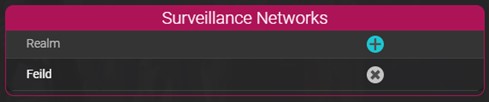
Click on the cross icon to remove a surveillance network from the table.
A popup window opens when you click on the “+” icon. Simply select the target Realm and click on the “Choose” button to create the new surveillance network. A faction cannot have two surveillance networks in the same realm, nor in its own realm. Click anywhere outside of the popup window to cancel the change.

