The Counties tab displays the list of all counties belonging to the realm controlled by the selected faction. If the selected faction does not control any realm, this tab is empty.
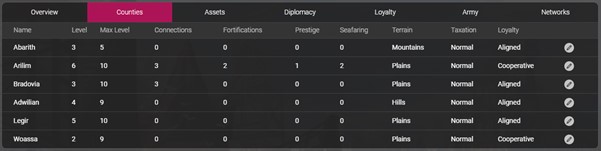
Each line in the table ends with a pencil icon. Clicking on it will put the selected line in edit mode. Most of the fields can be edited here. Click on the save button to save your changes, or on the cancel button to switch off the edit mode.
![]()
Note that the County Details sliding panel is available on the right side of the screen and will display details about the county currently selected in the table.
