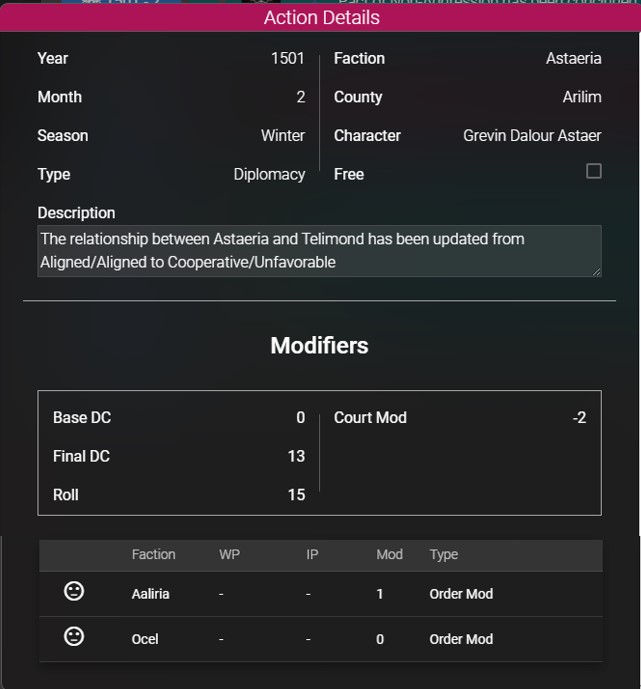Action cards display the following information:
A – The acting faction’s coat of arms
B – The cost of the action in WP and IP for the acting faction
C – The name of the acting faction
D – A summary of the action
E – An indicator showing if the action was performed by an advisor
F – An indicator showing if the action was a free action

When you left click on an action card, the card becomes selected (it gets a white border). If you then open the right-side sliding panel, you will see the county details of the county linked to the selected action.
When right clicking an action card, a context menu appears with the following options:
- Copy
- Delete
Select “Copy” to open the action creation popup window with the date and parameters pre-filled with the original action values.
Select “Delete” to delete an action. If an action is deleted, all the resources spent, both WP and IP, by the factions that took part in the action will be automatically reimbursed.
Double left-click on an action card to open the Action Details popup. This window will give you more information about the saved action:
- All the modifiers that were applied to the roll
- The final DC and the final roll
- The influence of other factions on the DC
- The resources spent by all factions to influence the action