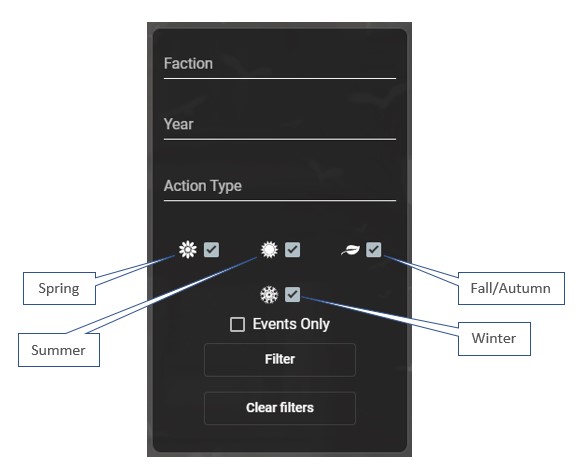The filters allow the GM, or the players, to filter the action/event cards based on the following criteria:
- Faction
- Year
- Action Type
- Season
- Events Only (only events will be displayed)
Simply select one or several criteria and click on the “Filter button” to filter the list of actions/events on the timeline. Click on the “Clear filters” button to remove all filters.