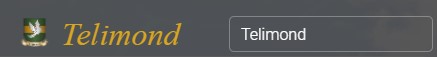The Factions screen shows all the information about a particular faction, but also allows the GM to quickly make changes without having to perform actions. When you’re dealing with NPC factions, you want to be able to add, update, and delete information without having to register faction actions.
Both the GM and the players have access to the Factions screen, but only the GM is allowed to make changes, and the players can only see information about the factions they have been granted access to by the GM.
On top of the screen, you’ll find a search field in which you can look for a specific faction. Once a faction is selected, the name of the faction and its coat of arms will be displayed, and all screen tabs will be filled in with the faction data.