Event cards are very basic. They always have a grey background color, and they only show the event type.
![]()
When left clicking the event card, a popup window opens and shows information about the event. The popup is display only for players. The GM can update the event status.
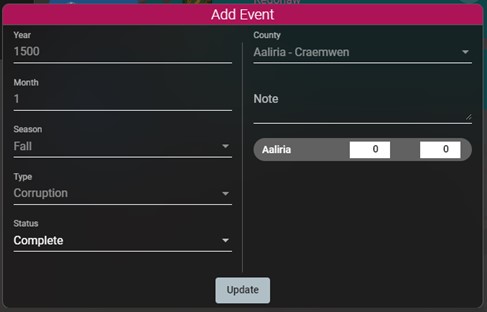
When right clicking an event card, a context menu appears with the following options:
- Copy
- Delete
Select “Copy” to open the event creation popup window with the date and event type pre-filled with the original event values.
Select “Delete” to delete an event. If an event is deleted, all the resources spent, both WP and IP, by the factions that took part in the event will be automatically reimbursed.
