The Timeline screen displays all the actions and events created by the GM vertically, on a timeline, with the latest action/event on top.
It allows the GM to look at the history of all the campaign. It is also from this screen that new actions and new events are added to the timeline.
Finally, the GM uses this screen to move from one month to the next, from one season to the next, triggering everything that happens when a new season begins (see Turn Process Flow).
This screen is accessible to the GM and to the players, but only the GM can add, update, or remove actions/events. Players can only look at the timeline, and the actions/events are filtered based on the factions the players have access to.
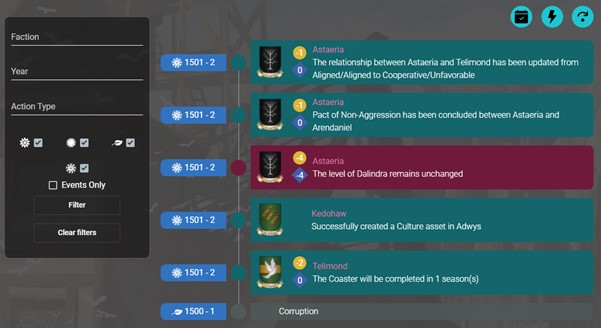
The right-side sliding panel is available on the Timeline screen and will display the county details of the county linked to the action selected in the timeline.
