The navigation bar on top of the screen allows you to navigate through the different screens of the application.
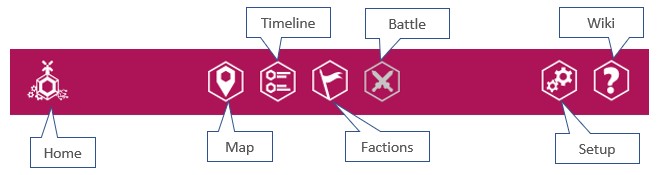
Note that the Battle and Setup screens are only available to the Game Master, not to the players.
The “Home” button will take you back to the home page where you create and manage campaigns. If you go back to the home page, the navigation bar will no longer be visible, and you will have to launch the campaign again in order to go back to one of the other screens.
