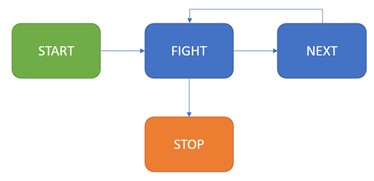A few elements are visible in the top right corner of the battle screen:
A – A “Start Battle” button
B – A “Next Round” button
C – A “Stop Battle” button
D – A “Fight” button
E – A turn sequence indicator
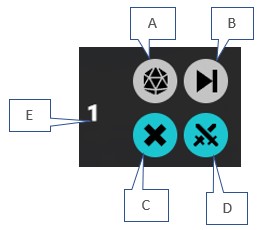
Disabled buttons are greyed out.
When opening the screen
- The Faction Pool on top of the screen is enabled
- The Faction Pools on each side of the battlefield are enabled
- Everything else is disabled
- The turn sequence indicator is invisible
Once there is at least one faction card dropped on each side of the battlefield, the “Start” button becomes enabled.
Clicking on Start
- All Faction Pools becomes disabled
- The Start button becomes disabled
- The Dice for the Turn rolls become enabled
- The Fight button becomes enabled
- The Stop button becomes enabled
- The turn sequence indicator becomes visible, starting at 1.
The GM now has the following options:
- Click on the Fight button
- Set the result of the dice roll manually for one or both sides of the battlefield
- Click on the Stop button
Clicking on Fight
If the GM clicks on the Fight button and the dice values have not been set manually, they are set randomly (number between 1 and 20).
Once those values are set, the system determines the victor for the round and the casualty checks are rolled.
The result of the casualty rolls for each unit is indicated under each unit as shown here below:
- A 1d20 die showing the result of the casualty roll
- A bleeding-heart icon containing the number of hits suffered by the unit

Each battle turn, after the casualty roll, the number of hits suffered by the unit is added to the previous value, so that the Ht value that is displayed on each unit card is the total number of hits suffered by the unit up to that turn.
After all the rolls have been made and the hits have been assigned to the units:
- The Fight button becomes disabled
- The Next button becomes enabled
- The Stop button becomes enabled
Clicking on Next
If the GM clicks on the Next button, the turn sequence indicator is incremented and the other elements on the screen go back to the same state as they were right after clicking on the Start button.
Clicking on Stop
Clicking on the Stop button will stop the battle. Every unit that suffered a number of hits during the battle equal to or greater than its Ht value is permanently deleted.
The screen is brought back into its original state.