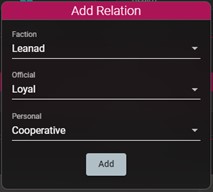By default, the Official and Personal relation between two factions is considered to be “Aligned”. Other levels of relations can be registered in the Relations section.
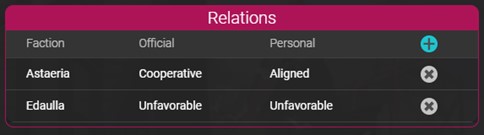
Click on the cross icon to remove a relation from the table. This means that the Official and Personal relations between the selected faction and the faction that was removed from the table will be set back to “Aligned”.
A popup window opens when you click on the “+” icon. Select the target faction and the Official and Personal relations and click on the “Add” button to set those new relations. Click anywhere outside of the popup window to cancel the change.