The Networks tab shows the list of all the networks controlled by the selected faction. The first column indicates the type of network. The next eight columns are split using two different colors. The first half shows information about the asset at one end of the network and the other half shows information about the asset at the other end.
Information in this tab cannot be edited. Network information must be updated in the Setup screen, or by adding new actions in the Timeline screen.
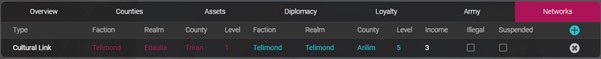
A network can be deleted using the “X” icon at the end of the line.
