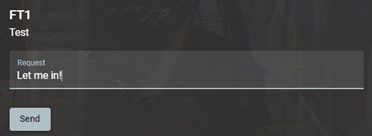Players can request to join public games. Clicking on the “Find a Party” button on the home page will open a page listing all public games.
You may click on the column headers. The header will be replaced by a text input field that allows you to search for a particular value on the column.
Just click on the join button to request permission to join a game to the Game Master.
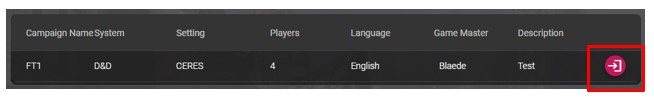
A small popup window will prompt you to type in your request. Do so, and then click on the “Send” button. The Game Master will then see your request appear on their campaign management screen.