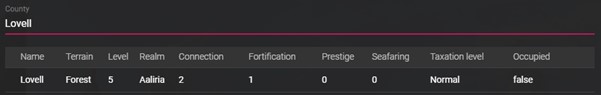The Setup screen allows you to manage your campaign data. It is basically a direct view of the database. The list on the left shows you all the entities that can be updated. Simply click on one of those entities and the middle section of the screen will be filled in with all the records currently present in the database for the selected entity.
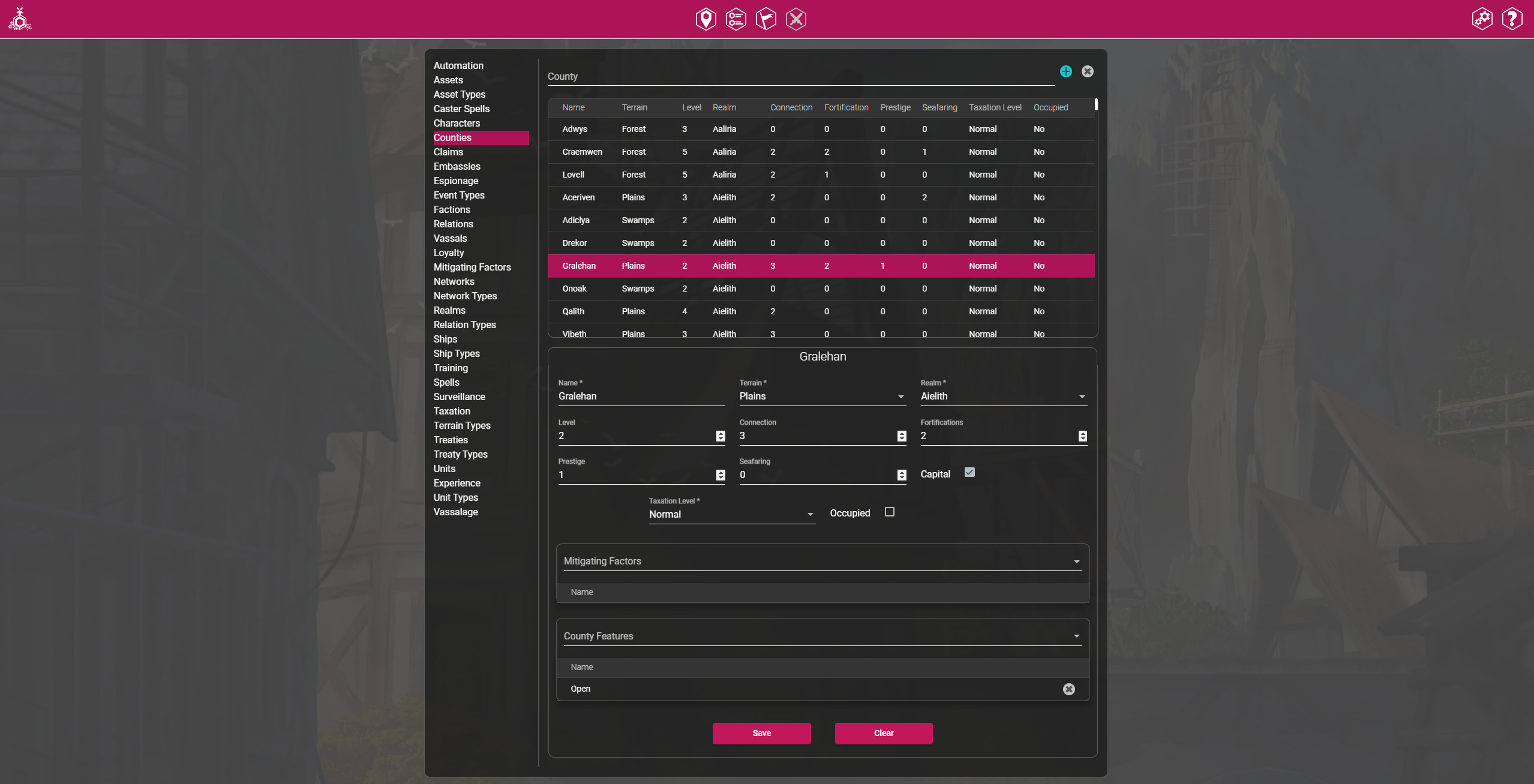
A search field on top of the table allows you to search on a particular record based on one of its properties (usually its name), depending on the entity you selected in the list on the left side.