To add a new event to the timeline, simply click on the “Add Event” button. A popup window will appear. All fields are mandatory.
![]()
Use the “Faction” field to add factions to the list at the bottom right. Those are the factions taking part to the event. You can specify how much WP and IP were added to or removed from each faction because of the event.
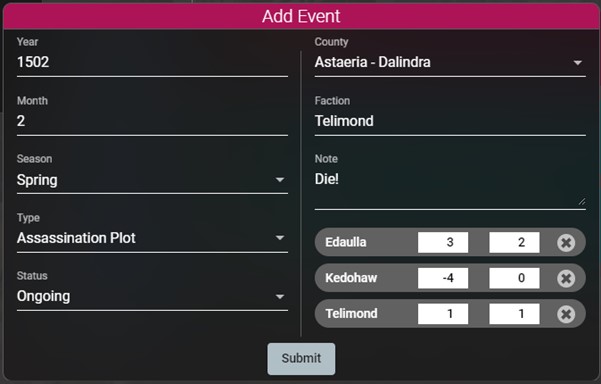
Click on the “Submit” button to save the event. It will automatically be added to the timeline, displaying the selected event type. From then one, the event properties cannot be updated, except for its “Status”.
