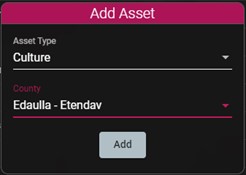The Assets tab displays the list of all assets controlled by the selected faction. Information in this tab cannot be edited. Assets’ information must be updated in the Setup screen, or by adding new actions in the Timeline screen.
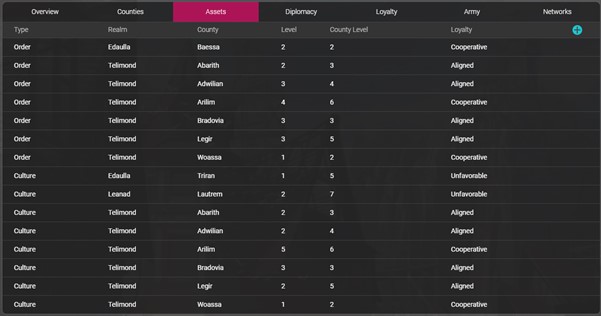
A new asset can be created by clicking on the “Add” button.
![]()
A popup window requires you to select the type of asset and the county where it’s located. Click on the “Add” button to create a new level 0 asset in the selected county, controlled by the selected faction.
If you change your mind, simply click anywhere outside of the popup window to close it.